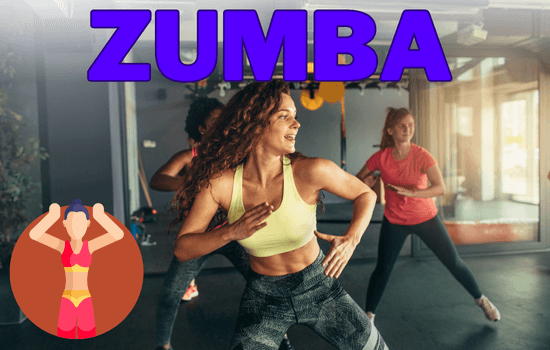Advertisements
Have you ever dreamed of bringing the action and mayhem of Grand Theft Auto V to the palm of your hand?
Now it is possible to enjoy Los Santos and all the experience of this iconic game directly on your cell phone.
Although GTA V is not available as a native app for mobile devices, there are solutions that allow you to play via streaming from your console or PC.
Today we present three powerful tools to achieve this: PS Remote Play, Xbox Game Pass and Steam Link.
Advertisements
See also
- Today's Cheapest Electric Cars
- The 6 Most Economical Cars in the World
- Learn Karate at Home with These Applications
- Learn to Play Saxophone Quickly with These Apps
- Turn Your Phone into a Measuring Tool
How is it possible to play GTA V on your cell phone?
These apps use game streaming technology so you can play GTA V from your console or PC on your mobile screen. This means you don't need to download the full game to your mobile device; you can simply sync it with your main computer and enjoy the experience anywhere, as long as you have a stable internet connection and a compatible controller.
Advertisements
1. PS Remote Play (Android and iOS)
If you are a PlayStation user, PS Remote Play is an excellent option to stream GTA V from your PS4 or PS5 directly to your cell phone. This application allows you to connect your console via Wi-Fi and play in real time on your mobile device. All you need to do is synchronize your PlayStation account and make sure your console is on or in standby mode.
In addition, you can use a DualShock or DualSense controller for a more authentic gaming experience. With PS Remote PlayThe graphics quality remains impressive, and you can take all the action of Los Santos anywhere.
2. Xbox Game Pass (Android and iOS)
Xbox Game Pass is another great option to play GTA V on your cell phone. This subscription service allows you to access a library of games in the cloud, including GTA V, whenever it is available in their catalog. The best part is that you don't need a physical console, as the games run on Microsoft servers and stream directly to your device.
With a compatible controller and a stable internet connection, you can enjoy a smooth gaming experience even when you are away from home. Xbox Game Pass is ideal for those looking for flexibility and access to a wide variety of titles in addition to GTA V.
Steam Link (Android and iOS)
If you have GTA V in your Steam library, Steam Link is the perfect tool to play it on your mobile device. This application allows you to stream any game from your Steam library from your PC to your mobile device over a local network.
The setup is simple: connect your cell phone and your PC to the same Wi-Fi network, open Steam Link and synchronize your Steam account. You can use touch controls or a Bluetooth controller to play comfortably. With Steam LinkGTA V fun to any room in your home.
Comparison between applications
- PS Remote Play: Ideal for PlayStation users looking for a smooth and authentic GTA V experience on their mobile devices.
- Xbox Game PassPerfect for those who prefer to play in the cloud and do not want to depend on a physical console or PC.
- Steam Link: The best option for PC gamers who already have GTA V in their Steam library and want to play on a local network.
Tips for a better experience
- Use a compatible controllerAlthough some apps offer touch controls, a physical controller significantly improves gameplay.
- Stable connection: Make sure you are connected to a fast and reliable Wi-Fi network to avoid delays or interruptions.
- Close other appsFree up resources on your cell phone for optimal performance during the game.
- Sufficient loadKeep your device connected to the charger if you plan to play for a long time.
Where to download these applications?
You can find these tools in the main app stores:
- PS Remote PlayDownload it from Google Play Store either App Store.
- Xbox Game PassAlso available in Google Play Store and App Store.
- Steam Link: Find it in Google Play Store and App Store.

Enjoying Grand Theft Auto V on your cell phone has never been so accessible. With applications such as PS Remote Play, Xbox Game Pass and Steam LinkWith Los Santos, you can take the action, adrenaline and fun of Los Santos to any place, without the need to be in front of a console or PC.
Each of these tools offers unique features, so you can choose the one that best suits your needs. Download one of these applications today, configure your device and get ready to live the full GTA V experience in the palm of your hand. The chaos of Los Santos is waiting for you. Are you ready to play?
Download here