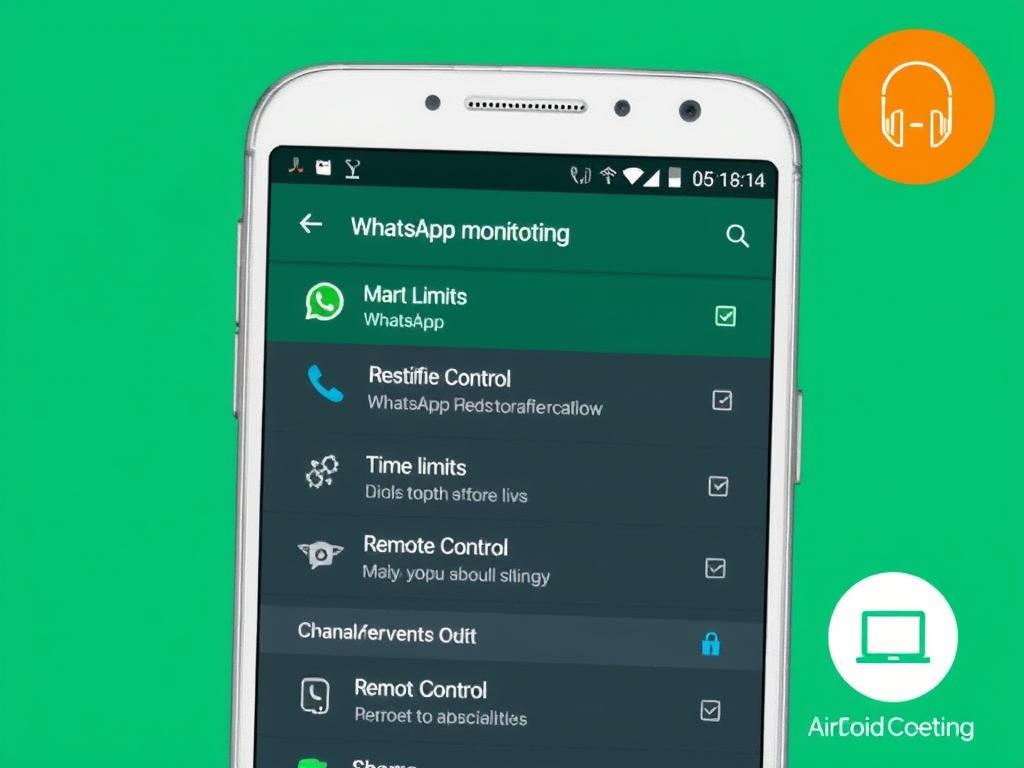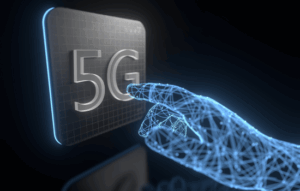Advertisements
In today's digital age, children are accessing smartphones and messaging apps like WhatsApp at an increasingly early age. As parents, it's natural to worry about their online safety and the conversations they have. Responsible monitoring can be a valuable tool to protect your children from potential dangers while they develop healthy digital skills.
Why monitor your children's WhatsApp?
WhatsApp has become one of the most popular messaging apps in the world, and many minors use it daily to communicate with friends and family. However, this platform also presents certain risks:
Advertisements
Potential risks
- Contact with strangers who may have bad intentions
- Exposure to age-inappropriate content
- Cyberbullying or intimidating messages
- Sharing personal information or location without caution
- Excessive use that affects study or rest time
Benefits of responsible monitoring
- Detect risk situations before they escalate
- Guiding your children on safe digital communication
- Set healthy screen time limits
- Protect against potential online predators
- Maintaining a balance between privacy and security
Important: Monitoring should always be done with respect and open communication. Explain to your children why you're concerned about their online safety and how these tools can help protect them.
Free apps to monitor WhatsApp
There are several free options that allow parents to monitor their children's WhatsApp activity. These tools offer basic but effective features to keep an eye on their conversations.
Advertisements
WhatsApp Web
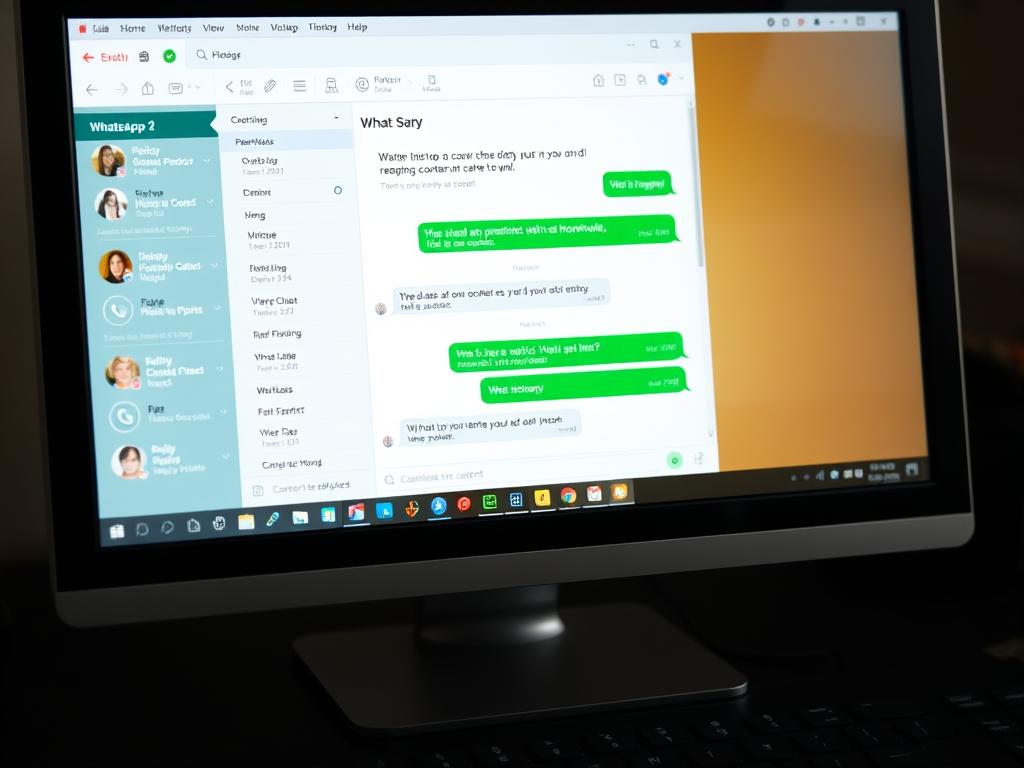
The simplest and completely free solution is to use WhatsApp Web. This method requires access to your child's phone to initially scan the QR code.
- View all messages in real time
- Access chat history
- Review shared images and videos
Family Link

Google Family Link allows parents to monitor their children's phone usage, including time spent on WhatsApp and other apps.
- Set usage time limits
- Block apps at specific times
- Monitor total screen time
FamiSafe Free

FamiSafe offers a limited free version that allows you to monitor app usage, including WhatsApp, and set time limits.
- Keyword alerts in messages
- Screen Time Control
- Daily Activity Reports
Protect your children in the digital world
Free tools are a good place to start, but keep in mind that they often have limitations in their functionality.
Effective methods to monitor WhatsApp responsibly

Open communication
Before implementing any monitoring tool, it's essential to maintain clear communication with your children. Explain why you're concerned about their online safety and how these apps can help protect them from potential dangers.
Children who understand the reasons behind monitoring tend to be more receptive and less likely to look for ways to circumvent parental supervision.
Establish clear rules
Define rules for using WhatsApp and other messaging apps with your children. These rules can include:
- Specific times for using the phone
- Do not chat with strangers
- Do not share personal information or location
- Report any uncomfortable or suspicious messages
“Effective monitoring isn't just about monitoring, but about educating and supporting our children in their digital development, building trust and responsibility.”
Periodic reviews
Instead of constant monitoring, set specific times to review WhatsApp activity together. This approach is more privacy-friendly while maintaining the necessary oversight.
Digital education
Teach your children about potential online dangers and how to identify risky situations. A digitally educated child will be more aware and careful in their WhatsApp interactions.
Legal and ethical considerations

Legal aspects
As a parent or legal guardian, you have the right to monitor your minor children's digital activity. However, it's important to consider:
- Privacy laws vary by country and region.
- As children grow, their privacy rights may change.
- Monitoring older teens without consent may have legal implications in some places.
Ethical considerations
Responsible monitoring must balance security with respect for privacy:
- Be transparent with your children about monitoring
- Clearly explain the safety reasons
- Adjust the level of supervision according to age and maturity
- Respect private conversations that do not pose a risk
“The goal of parental monitoring isn't to control, but to protect and educate. When children understand that supervision comes from love, not distrust, it creates a healthier relationship with technology.”
Frequently Asked Questions About WhatsApp Monitoring
Is it legal to monitor my children's WhatsApp?
Yes, as a parent or legal guardian of a minor, you generally have the right to monitor their digital activity. However, it's a good idea to inform your children about this monitoring, especially as they grow older, to maintain a relationship of trust.
Can I monitor WhatsApp without my child knowing?
It's technically possible with some applications, but ethically questionable. Secret monitoring can damage trust when discovered. It's preferable to establish clear rules and explain the security reasons behind monitoring.
At what age should I stop monitoring WhatsApp conversations?
There's no exact age, as it depends on each child's maturity. Generally, as teens demonstrate digital responsibility, you can gradually reduce the level of monitoring. Many experts suggest that between the ages of 16 and 18, privacy should be more respected, with conversations only about safety.
Are free apps enough to monitor WhatsApp?
Free apps offer basic functionality that may be sufficient for younger children or low-risk situations. However, for more comprehensive monitoring or for teens, premium apps offer advanced features such as keyword alerts and access to deleted messages.
What should I do if I discover troubling content on WhatsApp?
If you encounter worrying messages, remain calm and avoid impulsive reactions. Talk to your child in a supportive manner to understand the context. Depending on the severity, it may be necessary to involve the school, other parents, or even authorities in extreme cases. The most important thing is to keep the channels of communication open.
Balance between protection and trust

Monitoring your children's WhatsApp should be part of a broader digital education strategy. Apps for monitoring your children's WhatsApp are useful tools, but they're no substitute for open conversations about online safety, digital respect, and responsible technology use.
Remember that the ultimate goal isn't to control every aspect of your children's digital lives, but rather to prepare them to eventually navigate the online world safely and independently. As they demonstrate maturity and responsibility, you can adjust the level of supervision.
Protect your children in the digital world today
Start with a free solution or try a premium app for added peace of mind.
“The best protection for our children in the digital world isn't an app, but rather informed parents who maintain open communication and build trust day by day.”